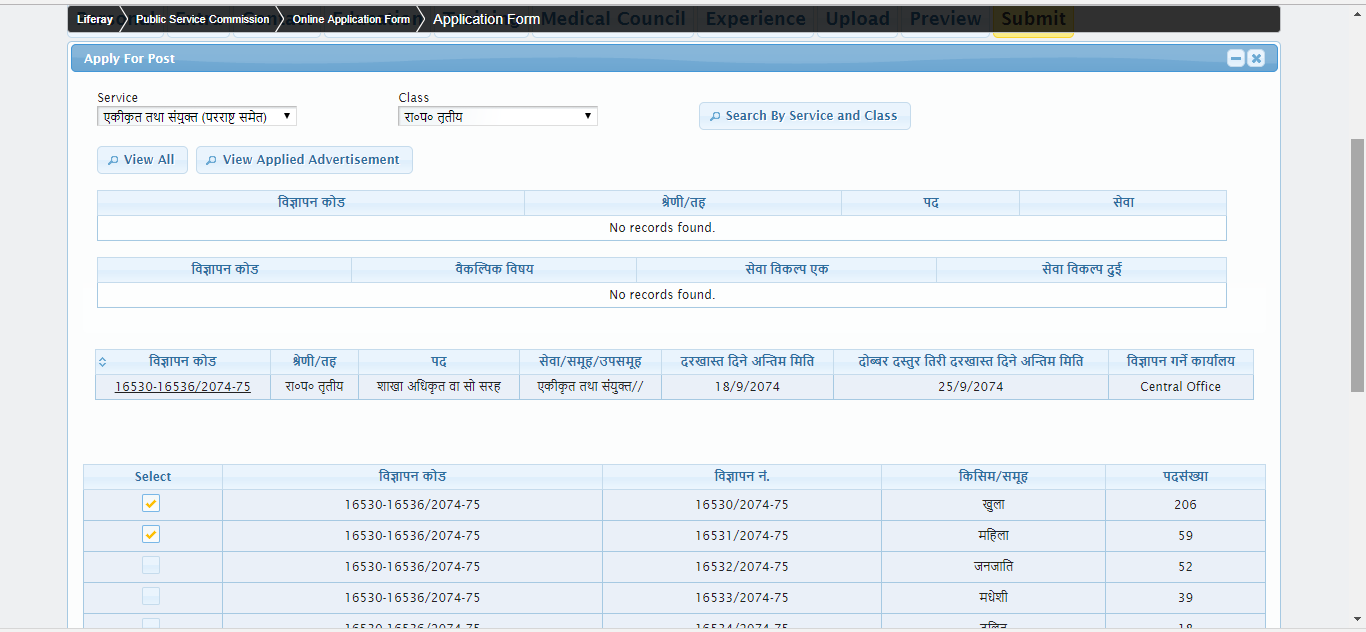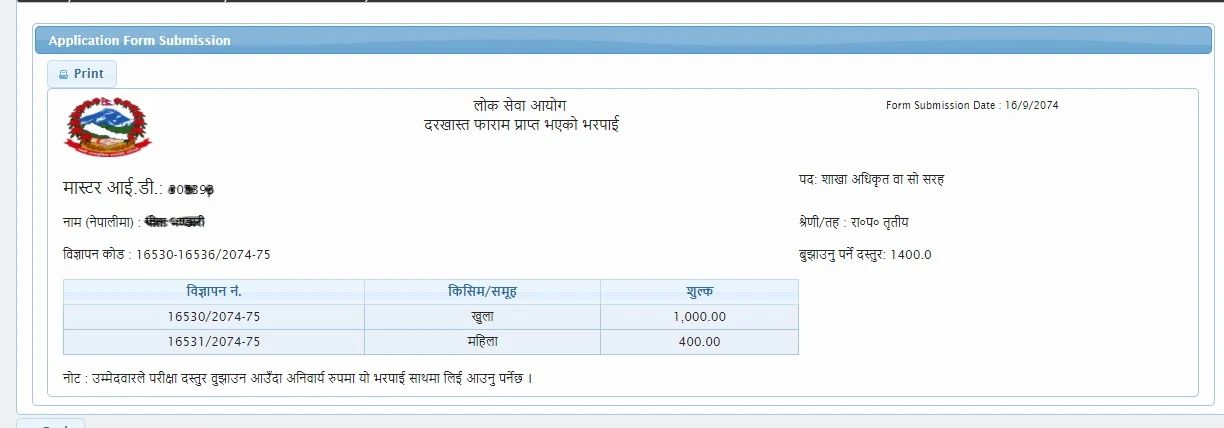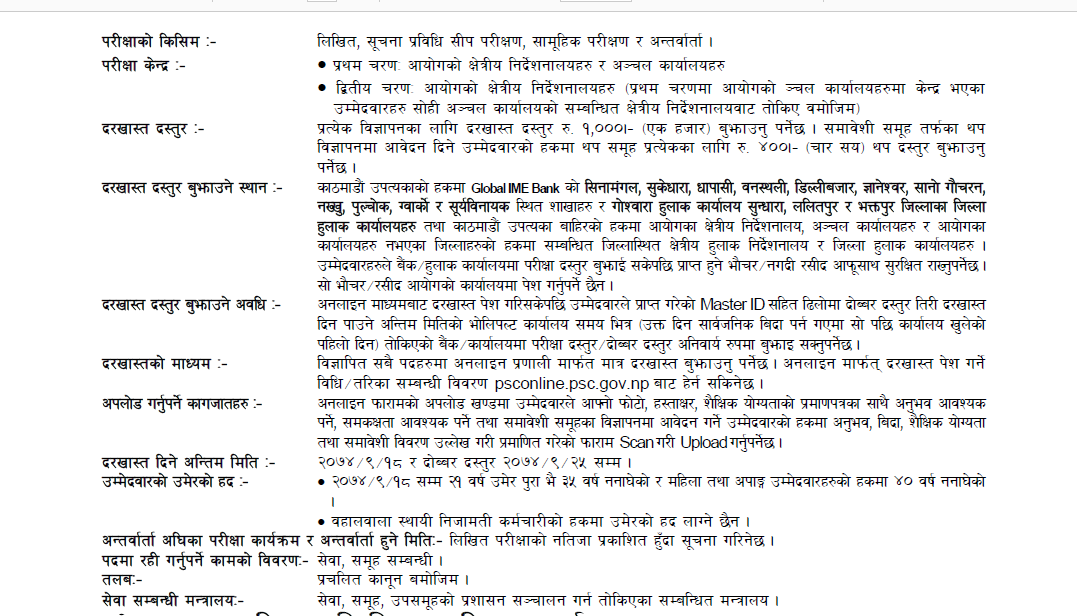Public Service (Lok Sewa) is very attractive among Nepalese because it is regarded as one of the most credible modes of recruitment. It is most secure, have attractive wages and facilities. Public Service Commission Nepal (Estd. 2008 Asar 1 BS) is an independent constitutional body involved in selecting meritorious candidates required by Government of Nepal for Civil Service Vacancy. It is mentioned in the present Constitution of Nepal 2072.
Requirements for the online application
- Scan Copy of Photo
- Scan of Signature
- Scan copy of Character Certificate/Transcript of Lowest qualification
- A Computer or Laptop and an Internet Service
How to fill the PSC Online form (How to make PSC Master ID)
- Log on to psconline.psc.gov.np (or just log on to psc.gov.np and click on Online Application on the Top Right)
- Fill all the required fields and click "save"

- You see a popup (as in Screenshot below) at the right top. You get a username and password
- Now sign in with your Screen name and password
- You are requested for the new password, make a unique password that you can remember forever (eg. House number, Parents name, your first number etc.)
- Now you will see questions, you have to select any one of them, and write an answer. (Note: Don't forget this answer is necessary for the recovery of your PSC id if you lose the password) Click save

- Finally, you have reached the Previous page, where you filled your detail. Click "Next" (Right bottom)
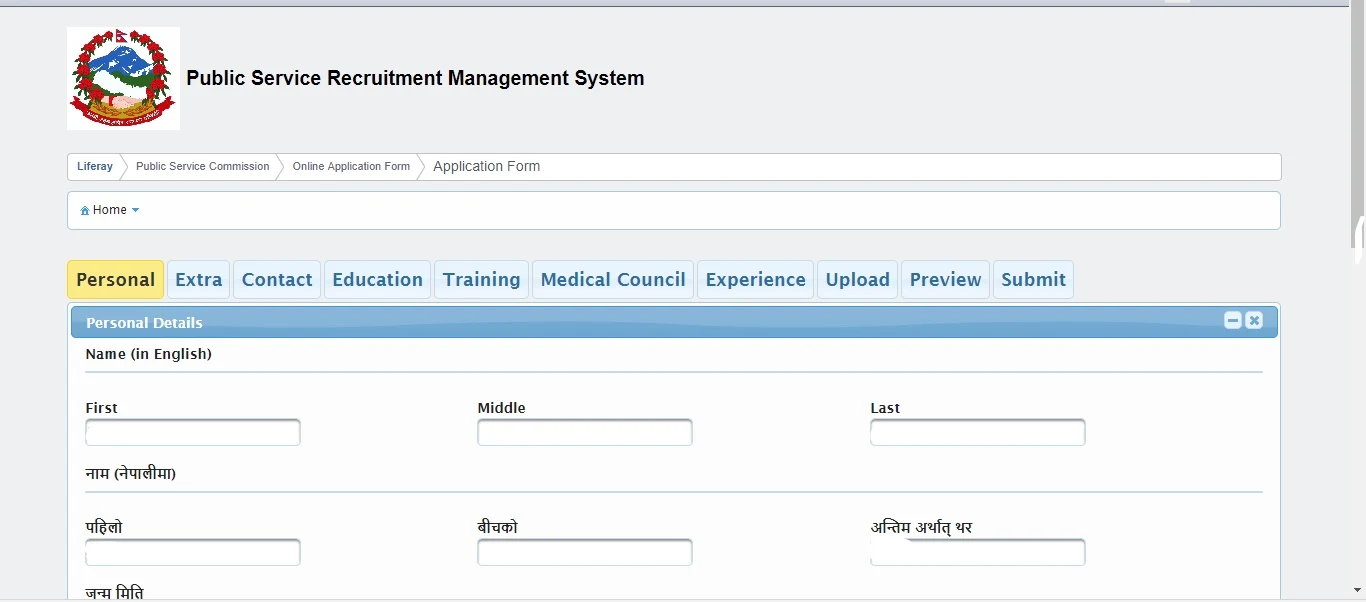
- Now you reached "Education". Click 'Add New Details", you see a popup, fill all the educational details from SLC to higher (one after another) and click "Next"
- If you have any training, then fill the details, if not leave blank, For Medical students, Medical council details are required, for other leave blanks.
- For Nepal government employees declaring all the experience details is mandatory. For applying in internal category and age relaxation, please mention working status as 'Working' in your current experience only and for previous experience please mention working status as ' Transferred'.
- You have now reached to Upload session. Upload your Scanned Photograph and Scanned Signature. (Note: scan your signature on a white blank paper and upload). Upload your experience Document and/or Inclusion Group Certificate (this is only for Nepal government employees). Upload Your Minimum Qualification Document. (Your minimum qualification, SLC, Plus 2, Bachelor's degree or Master's degree). Upload your Equivalence Certificate (for Foreign Studies). And click "Next"
- Now you get your master id (See top left). This master id is necessary for PSC Payment, PSC Exam, and Result. Keep in mind that this master id you can be used for Next upcoming exams in future. You must not necessary to upload details for the future which you have already uploaded now.

- This last detail must keep with yourself for the Bank payment. Also, See detail for Bank Payment. These are the branches of banks and post offices that are only from where we can pay online to Lok Sewa Ayog.